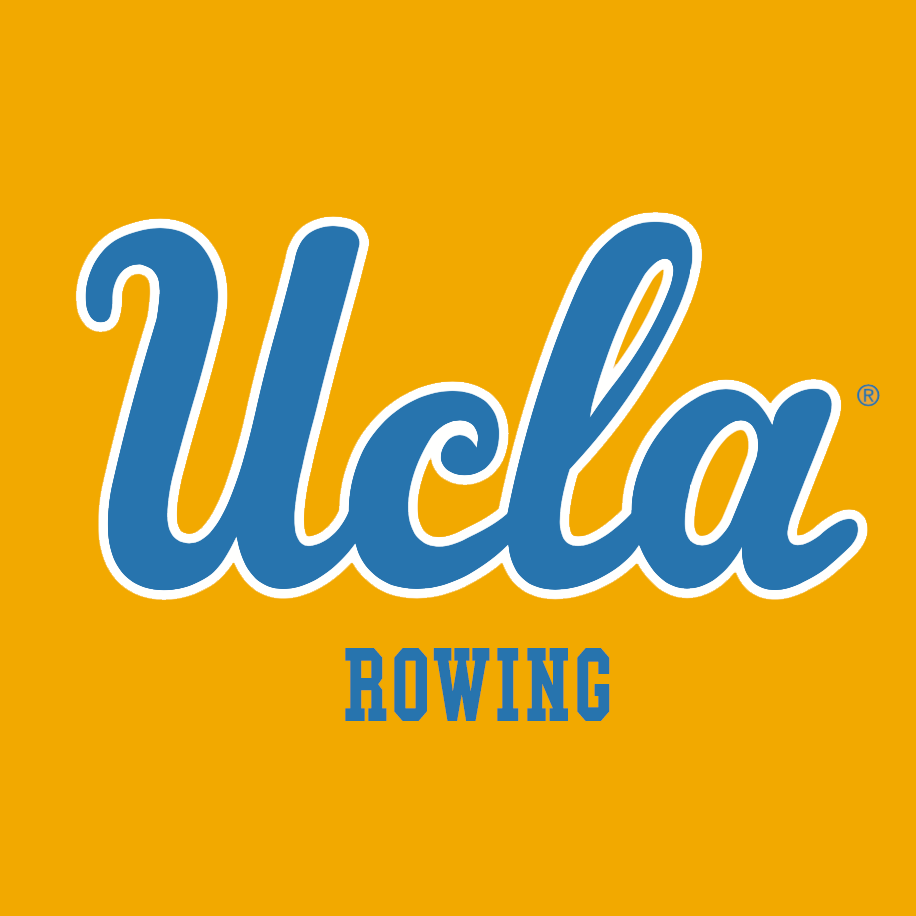Signing in
You can log in through squarespace.com or just press Esc on your keyboard when you are on any page of the uclamensrowing.com domain.
The user name is:
UclaRowingWebmaster@gmail.com
And the password will be emailed to you with the subject header:
UCLA Men's Rowing Website Admin Access
About the site
The site is technically owned by FOUR so at the end of the day, all the content must reflect the purpose and professionalism of the organization. So to filter the content and to minimize liability, only a selected number of individuals are given access: the Captains, the President, the Vice President, and any other officer given responsibilities to post to, alter, or maintain the site. Access should only be distributed by the FOUR Board Member responsible for the website or by the sitting FOUR President, and not by any of the rowing officers. Currently, it is not our intention to annually change passwords for the site, so we ask that any individual given access to the site to cease its use when their respective term ends.
Other social mediums associated to the team are the Facebook Pages:
facebook.com/uclamensrowing
facebook.com/uclamensrowingalumni.four
and the Club Sports Page:
uclaclubsports.com/index.aspx?path=mrow
Notes on the club sports page:
- Contact Brian and/or Kyle to get editing privelage to the rowing club sport's page.
- Go to the log-in page.
- Sign in. Current credentials...I'm currently okay with having this info here, just don't abuse it.
User: Rtalebi
Password: rowing - Check out their Tutorial Guide
Edits to the site
There are two classifications to edits: major and minor. A major edit would be like adding a new page or changing other site content; a minor edit would be adding a photo album or or changing the site banner images. For a minor edit, all you have to do is email UclaRowingWebmaster@gmail.com with the notes of the minor edits you made; feel free to keep it simple. A major edit requires work to be done on unpublished or disabled page, until the proper FOUR Webmaster approves of the edits and publishes or enables the pages him/herself.
NOTE: A page can be copied; find the 'DUPLICATE PAGE' button on the bottom of the settings menu of the respective page. Edits can be made on the duplicated page without affecting the live page. Also, a page can be disabled by unchecking the 'Enabled' circle on the settings menu.
Adding Albums
Squarespace's photo album sucks...or at least it is as I wrote this; they are constantly updating the site so it may eventually improve. So we use Flickr to upload rowing albums and then embed them to our site like a blog.
Here is how it works:
- Go to Flickr's Site
- Sign on using this email: UclaRowingWebmaster@yahoo.com
Note that it is @yahoo and not @gmail. - The password is the same as for this site. Again, search for an email with subject header : UCLA Men's Rowing Website Admin Access
- Click 'Create a new album', give it an appropriate title and follow the instructions.
- Once you're done, go the album page and note the last set of digits at the end of the page's url.
Ex: www.flickr.com/photos/130098682@N04/albums/72157662315843243
We'd note the last part: 72157662315843243 - Go to the Gallery page of our website. Click the '+' to add a new 'blog post'.
- Give the post the title of the photo album, then in the next section link to the flickr photo album and give credit to the photographer.
Ex:
Click Here for the Full Flickr Album
Thanks to Bob Saget for the great shots! - Then add a 'Code' block which would be under the 'More' section of the content menu.
- Copy and paste the following code into the Code block:
UPDATED NOV. 22, 2016: CODE HAS BEEN ADAPTED TO ALLOW FOR SSL CERTIFICATION
UPDATED MAR. 15, 2017: CODE HAS BEEN CHANGED SINCE OLD CODE STARTED ATTACHING ADS
UPDATED JUN. 11, 2017: CODE HAS BEEN CHANGED
flickrembed.com has ads sometimes...avoid
try to use this... http://www.flickrslideshow.com/ ...change width to 750 and remove last line of code. - Click 'Apply' and then 'Publish' the post. Boom, you're done.
The roster
The Roster comes in two parts:
- Photo Album: 'The Roster'
This page is 'not enabled' but that is okay. Here is where we add all the actual content. Click '+' to add a new image. Upload the rower's headshot and then add the following content. NOTE, don't give the image a title and add the rower to the 'Category' of the respective graduating class (ex 'Class of 2020').First and Last Name
email@gmail.comMajor '##
City, StateAbbreviated
#th Year Rower"future goals and aspirations go here"
Regular Page: 'The Roster'
Here all we do is add a 'Summary' block and link it to 'The Roster' Photo Album. Doing a summary shows the photo AND all the bio content. Which summary block we end up using is up to the rowers or webmaster. NOTE that we can filter by 'Category' so that we can display the graduating classes separately.
mailchimp
User name and password is the same as the SquareSpace account.
Ideally we get ALL database/contact information up there. That will allow us to transfer information between groups easily.
The network
Current password is:
1911Rowing
Change the password every year so that rowers who quit, loose access to the network.
The password will be scheduled to change at the beginning of every calendar year/beginning of Winter Quarter. After the password change, the new password will be distributed to all alumni in The Network, to all current varsity rowers, and all current novices. The email should be sent out under the UclaRowingWebmaster@gmail.com account with the following heading "UCLA Men's Rowing Network Database Password [YEAR]".
NOTE that there are two separate pages for The Network: the password protected 'lock' page, and the actual 'network main'. This is done to keep 'search bar' functionality for The Network; if the 'network main' page is password protected, the search bar won't be allowed to access the information making the network content very difficult to use. So to keep the 'network main' without a password, the URL is weekly or monthly changed, and the only way to navigate to it would be from the locked page. So it is not totally secure, but compromised security.
Change the URL to some random 10 character string using this https://www.random.org/strings/
Be sure to also make sure that the 'network lock' page redirects users to the new URL.
NEW[June11,2017] Seems like we can add code to the page header to keep google from scanning it
https://support.squarespace.com/hc/en-us/articles/206543667-Hiding-a-page-from-search-engine-results#toc-use--noindex--tags-for-public-pages-you-want-to-hide-from-search-engines
and this one to get google to fetch the site
https://support.squarespace.com/hc/en-us/articles/205813918
Adding alumni to The Network:
Under the UclaRowingWebmaster account, go to Google Sheets, and pull the new alumni information.
Copy this format:
FULL NAME AS THE BLOG TITLE
email@gmail.com
555.555.5555
City, State
This person is available to do something helpful hopefully.
Title -- Company
Start Year-End Year(or Present)
MS/PhD Degree '##
School
BS Degree '##
UCLA
HTML CODE BLOCK HERE
<a class="embedly-card" data-card-controls="0" href=" FULL LINK "> NAME </a>
<script async src="//cdn.embedly.com/widgets/platform.js" charset="UTF-8"></script>
schedule/calendar
For recruiting, I recommend putting up events for all information sessions, for the activities fair, and for the first few land + water practices.
For races, I recommend creating a detailed event for each so that they can easily be sent out to parents + alumni as a 1 stop shop for race day details: parking info, where to watch and/or where the trailer will be, times for the races, possibly food, etc.
Sample Title: OCC Duel @ Home for home races and USC Duel for 'away' races. I've also decided to use Duel instead of Dual; after a bit of research and thought, it just seems to make the most sense and appropriate: a duel is a battle between 2 ppl and a dual just shows that its two of something so context goes in favor of duel...make your own website if you disagree :)
And for convenience here are addresses + pin drops for places we frequently visit.
UCLA Marina Aquatic Center
14001 Fiji Way
Marina del Rey, CA, 90292
Link to Dock 52: GoogleMaps
Newport Aquatic Center
1 Whitecliffs Drive
Newport Beach, CA
UCI Boathouse (Back Bay Science Center)
600 Shellmaker Rd
Newport Beach, CA 92660
OCC Boathouse
1801 West Coast Hwy
Newport Beach, CA
Spectator Dock Across OCC boathouse: https://goo.gl/maps/Q2ZeznYzACk
Spectator Spot at OCC boathouse: https://goo.gl/maps/WtkCzK3Bst52
Long Beach Marine Stadium
5255 Paoli Way
Long Beach, CA, 90803
USC Boathouse
452 Yacht St
Wilmington, CA, 90744
Mission Bay
Ski Beach
San Deigo, CA 92109
Lake Natoma
1901 Hazel Ave
Rancho Cordova, CA 95670
Lake Lanier
3105 Clarks Bridge Road
Gainesville, GA 30506
UCSB Rowing Boathouse
2265 CA-154
Santa Barbara, CA, 93105
Directions to boathouse:
- Hwy 101 to Santa Barbara (going north) or to near Los Olivos (going south)
- Hwy 154 to Cachuma Lake
- Turn left past entrance gate, then immediate right onto main park road
- Turn right at 4-way stop next to general store / gas station
- When the road forks (hard right, gentle downhill right), take the gentle right.
- Follow all the way through, over a small wood bridge, to parking near the boathouse.
NOTE for Family/Friends Parking: there is a $10 per car entrance fee for the park; if you arrive before 7am the rangers won’t be on duty yet, but you'll have to pay on your way out.